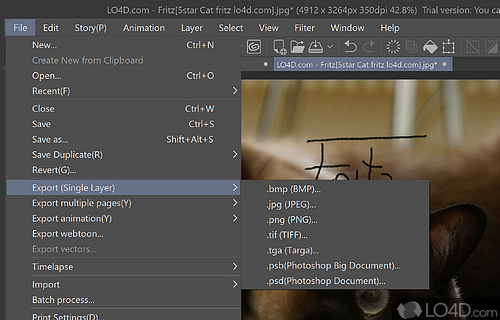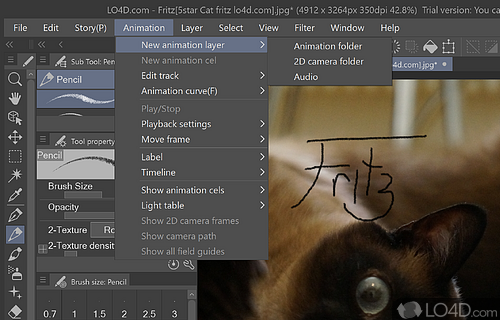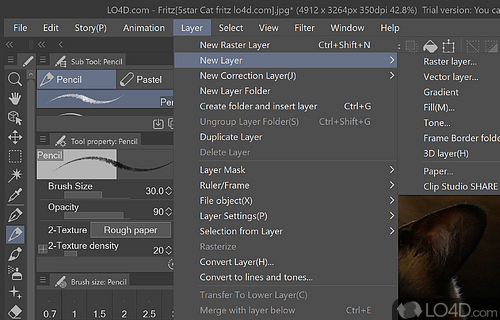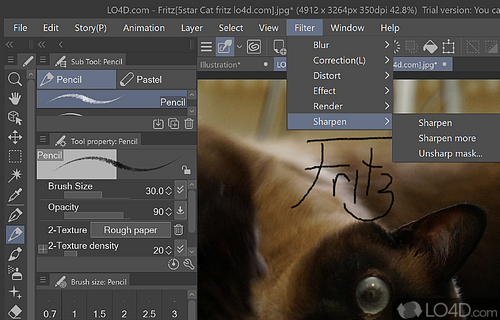Extensive suite of graphics and paint tools for creating stunning works of digital art with a focus on editing manga and comic book graphics.
If you happen to be acquainted with the realm of mangas, you'll likely recognize that some of these masterpieces showcase an unthinkably intricate level of detail within their artwork. This intricate level of detail has the potential to transform a single panel into a work of art that could easily be displayed in your living room, serving as a magnificent substitute for a traditional painting, and to great effect at that.
However, let's be real here: not all of us possess the state-of-the-art equipment that the masterful mangakas use to create their masterpieces. But fear not, aspiring manga artists! Clip Studio Paint is here to provide a much-needed helping hand for artists of all types, with its versatile software solution and an abundance of community resources to jumpstart your creative journey, regardless of whether you're focused on manga, character and concept art, or illustration.
Plethora of tools to help create beautiful graphics
A veritable Swiss Army knife for artists, Clip Studio Paint is far from being just a one-trick pony solely designed for manga creation. While it's true that finding software dedicated to the creation of manga is relatively rare, this program offers a wide range of tools and features to cater to all types of art.
In fact, the developers even offer two different versions of the software, tailored to better serve the needs of specific users. The Pro edition is more geared towards generalist art, while the Ex edition seeks to provide features and tools that are specifically designed for the creation of manga, comics, webtoons, and animations.
The free edition is more than adequate
Now, just because you opt for the Pro edition doesn't mean that you're out of luck if you're interested in creating comics or something similar. The Ex edition is the premium offering, designed to cater to the specific needs of manga artists, but both editions offer an array of tools to help artists bring their creative visions to life.
A number of powerful tools to create Manga
Whether you're looking for pens, pencils, brushes, airbrushes, decoration, blending tools, or other types of brushes, Clip Studio Paint has you covered, with an extensive selection that can be customized to suit your individual preferences and needs.
It's worth noting, though, that the program did have some quirks during testing. For instance, whenever I attempted to utilize any of the animation-related tools, the program would often instantly crash to desktop, limiting my ability to evaluate those particular features fully.
A large online community with resources and free additions
That being said, the Materials menu is where Clip Studio Paint's community aspect shines through. It's a treasure trove of assets that you can easily incorporate into your work, free of charge. With a vast assortment of patterns, textures, manga and image material, brushes, and catalogs available, this feature can help speed up the creation process significantly, and it's worth exploring if you're looking for a source of creative inspiration.
In closing
All in all, Clip Studio Paint is a powerful software solution designed to provide artists of all types with the tools they need to bring their creative visions to life. With its versatile toolset, customizable brushes, and ample community resources, this program has the potential to be a valuable asset for artists at any stage of their creative journey.
Features of Clip Studio Paint
- 3D models: Has tools for working with 3D models and figures, allowing you to pose and manipulate them in your illustrations.
- Animation: Features for creating simple animations, such as a timeline and frame-by-frame animation tools.
- Collaboration: Options for collaborating with other artists, including the ability to import and export to other programs and share your work online.
- Coloring: Selection of coloring tools, including a color wheel, color harmony options and the ability to create and save custom color swatches.
- Drawing tools: Has a wide range of drawing tools, including pencils, pens, brushes, markers and watercolors, as well as a variety of textured brushes.
- Layers: Photoshop-style, robust layer system that allows you to create and organize your artwork in a flexible and non-destructive way.
- Vector art: Provides vector art tools that allow you to create scalable artwork that can be resized without losing quality.
Compatibility and License
This download is licensed as shareware for the Windows operating system from graphics editors and can be used as a free trial until the trial period ends (after an unspecified number of days). The Clip Studio Paint 2.0.6 demo is available to all software users as a free download with potential restrictions and is not necessarily the full version of this software.
What version of Windows can Clip Studio Paint run on?
Clip Studio Paint can be used on a computer running Windows 11 or Windows 10. Previous versions of the OS shouldn't be a problem with Windows 8 and Windows 7 having been tested. It's only available as a 64-bit download.
Other operating systems: The latest Clip Studio Paint version from 2024 is also available for Android, Mac and iPhone. These are often available from the app store.
Filed under: